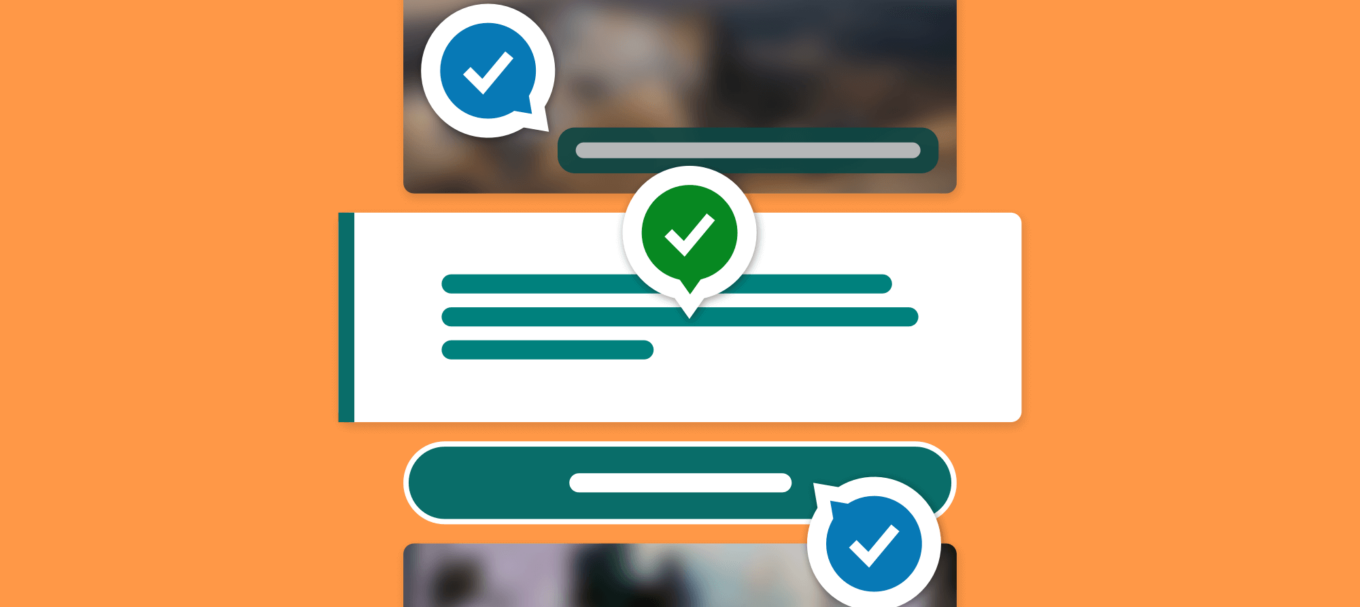
Going Above & Beyond on Accessibility
Developers must build and deliver modern donor software for nonprofits with accessibility as a foundational requirement. As an Ovrture client, you are already ahead in accessibly reaching your major donors and prospects. Our team works diligently to ensure our communications platform conforms with the WCAG standards. Specifically, our design team ensures each client instance includes accessible font choice, color contrast, and content hierarchy.
However, creating truly accessible donor communications goes beyond the technical solutions of our platform. As a user, you also play a role of ensuring that the sites and reports you share are accessible.
The keys to building inclusive and accessible content in Ovrture…
-
Write Clear, Concise Content
Keep your writing straightforward by using short sentences and paragraphs. Avoid jargon and complex terminology. If you must use specialized terms, provide clear explanations. This approach not only improves accessibility but also enhances readability for all users.
-
Provide Alternative Text for Images
While Ovrture prompts you to add alt text to images you upload, it’s up to you to make it meaningful. Describe the purpose and content of the image, not just what it looks like. For example, instead of “Group photo,” try “Board members celebrating successful fundraising gala.”
Keep your alt text concise, aiming for 125 characters or less. Visit WebAIM’s Alternative Text Guide Website and A11Y PROJECT’s post learn more.
-
Use Descriptive Link Text
Whenever possible, avoid vague phrases like “click here” or “read more.” Instead, use descriptive link text that makes sense out of context. For example, “Learn more about our youth program” is much more informative than “Click here.”
-
Structure Your Content Logically
Use headings to organize your content in a logical hierarchy to optimize the donor experience. Your Ovrture system uses H1 for the main title, H2 for major sections, and H3 for subsections. Make sure to use these headers for navigation. Whenever possible, do not skip any header content areas. This structure helps screen reader users navigate your content more easily.
-
Make Your PDFs Accessible
If you’re uploading PDFs to your Ovrture pages, ensure they’re accessible too. Use proper headings, add alt text to images, and include bookmarks for navigation in longer documents.
-
Caption Your Videos
If you’re embedding videos, include captions to provide an alternate means of reviewing the content. Some free video hosting platforms offer this. This benefits not only deaf or hard-of-hearing users but also those watching without sound.
-
Describe Your Data Visualizations
When sharing charts or graphs, provide a text summary of the key information. This ensures that users who can’t see the visualization still understand the important data points.
Here is a simple description for visitors: “A line graph compares fundraising goals to actual results. The blue line shows the goals, while the green line shows the actual results for the past five years. The graph shows that we’ve consistently exceeded our goals since 2021. In 2023, our goal was $500,000, but we raised $650,000, surpassing our target by 30%.”
-
Test Your Content
Finally, review your content as if you were using a screen reader. Does the content present logically and smoothly when read aloud? Are all important elements described textually? Consider using a browser extension like WAVE to score what you built and see where you (or Ovrture) can improve.
Putting It All Together
Remember, no fundraising technology can fully meet all accessibility standards. As a user, you must create an inclusive experience for all your donors and stakeholders. By following these guidelines, you help everyone connect with your important stories and data, no matter their abilities.
Making your Ovrture content accessible does more than widen your reach. It shows your organization cares about inclusivity and equal access to information. And that’s a powerful message to send to your donors and community.
For more information about Accessibility in digital communications:
- Harvard University’s Digital AccessibilityPage for Content Creators
- Princeton University’s How to Create Accessible Content
- UTS Learner Experience Lab – from the perspective of people who this impacts most
 Back to Updates
Back to Updates
